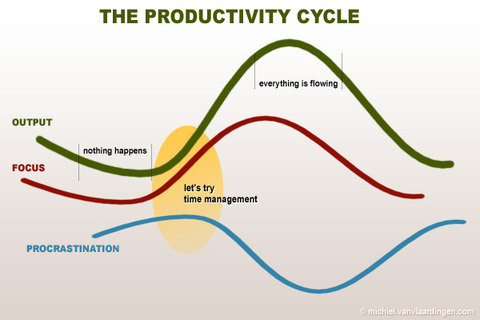Being a business owner working from home makes the Seven Day Weekend very real to me. Although the book by Semler considers it as a positive thing, I merely see it as a fact of my life. As I started my business at 16 as a sidetrack while I was in school, since then I never had a clear separation of work days and weekend. I spent time working on my business in the evenings, spent time studying in the weekends, etc.
The last three years business has become a full time activity and without the structure of having to go anywhere the lines between work, idleness and leisure have blurred beyond recognition. This has serious consequences: I feel busy all the time, but at the same time I feel I could create much more value in the same time. If I look back, we have produced immense amount of work, but at the same time it does not live up to my ambition. Which leads to the question: how am I spending my time? The answer: I have no idea. Because all boundaries are gone, I just lost track of time.
After this conclusion I decided it was time to really rethink everything. In order to feel confident about the choices I make considering the time I spend I need to be more aware of how I actually spend them.
My first observation: Sitting behind a computer does not equal work. As I started to develop some RSI related discomfort I believe I need to cut down on time behind the screen and therefore improve efficiency when I am behind the screen. Therefore I have invented a new rule: You should only be behind a computer if it is either something you like to do, something that will increase revenue or something that is required by law.
Now I will have also have to live with the fact that not all work will move projects forward. Stuff like bookkeeping, recovering servers, etc. just needs to get done and will always take some of your time.
So, there are different categories of time spending:
Recharging – Sleep, Eat, Walk, Staring out of the window
Chores – Bookkeeping, Shopping, etc. (stuff that need to get done even if you don’t want to)
Tasks – Anything that moves a project in a predetermined direction, with a verifiable output
Urgent – Handling incidents
Expression – Writing, painting, drawing, etc.
Communication – Chatting, calling, etc.
Stuff – Checking E-mail, News, Stats, etc. without an immediate benefit
Now I assume that the best way to move forward it to maximize the time spend on tasks without cutting time from other important areas. The amount of time spend on urgent matters and chores is probably roughly unchangeable. Although they feel like interruptions to your productivity, in reality I don’t think they are. They are just the easiest excuse for not having completed something more useful.
However, I won’t be sure until I measure. Using the Pomodoro Technique I now have a fairly accurate way to measure the time spend on real tasks. And these first days, it’s not that much, even though I am more productive than before, the actual time spend on the tasks is not that much. Hence, there is room for improvement. Of course I’m doing some stuff that I not yet handle in a task-oriented way, but there is also time that seems to disappear and I really want to find that, so I will try to be much more aware of the time I spend besides finishing my tasks. One of them is obviously the busy/idle behaviour I described earlier. In order to find out more, I will ask myself often:
– What is it that I’m doing?
– Why am I doing this activity?
– Why am I doing this now?
– Is this an absolute requirement (e.g. by law)?
– Will this contribute to our revenue?
– Would there be a better way to spend this time?
(I believe some of these questions also appear in the Getting Things Done method)
In a few weeks I will update you on the results.